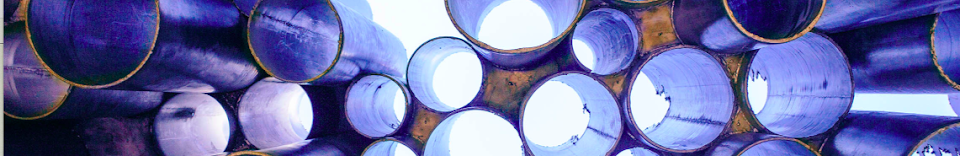Statistics By Jim
Statistics By JimExcel can perform various statistical analyses, including t-tests. It is an excellent option because nearly everyone can access Excel.
In this post, I provide step-by-step instructions for using Excel to perform t-tests. Importantly, I also show you how to select the correct form of t-test, choose the right options, and interpret the results. I also include links to additional resources I’ve written, which present clear explanations of relevant t-test concepts that you won’t find in Excel’s documentation. I use an example dataset we can work through and interpret together!